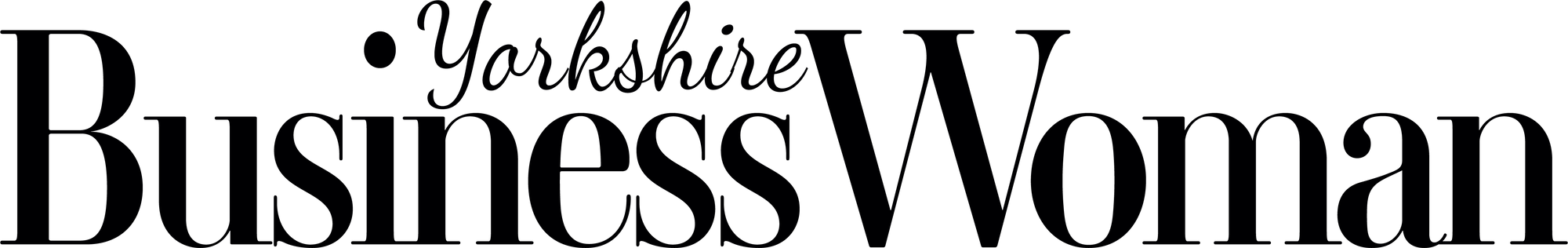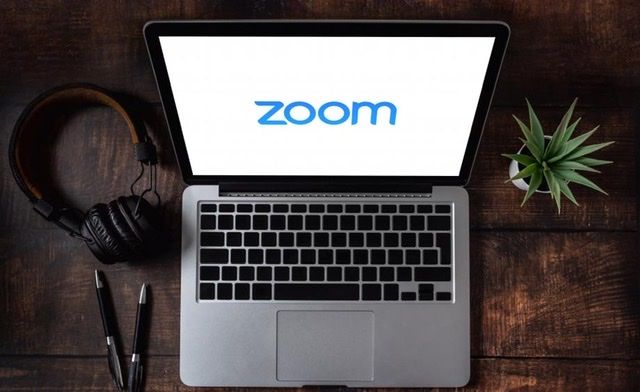Zoom is the pandemic’s success story. As lockdowns around the world closed offices and made working from home compulsory for vast sections of the working population, businesses and individuals grasped for a way to carry on at a distance.
Zoom meetings are now the norm and its likely that after such a long period of time, we may need to brush up on proper Zoom call etiquette.
Here’s some top tips to consider.
Meeting Etiquette
There are some general rules of courtesy for virtual business meetings.
If you can, hold off on eating full meals during your meeting. Imagine how unappealing it would be to watch someone up close slurping a bowl of soup.
Even though it is tempting, try not to multitask too much. And if you feel you have no option but to, at least mute yourself.
You do not have to be overly prepared for a meeting you’re not hosting, but try to be on time, having glanced at the agenda.
If you have a headset with microphone you may find it helpful to use it. It means that you keep a steady distance from the microphone, and also reduces extraneous noise for yourself and for others.
If your phone is constantly ringing, others will hear it during your video conference. The same goes for email notifications on your computer. Take a moment to silence these things before your meeting starts.
When hosting a Zoom call, set aside a few minutes at the beginning of your meeting for introductions. This is both polite and will help your team function more efficiently, as it can be difficult to work with someone you've never met before.
When not speaking, use the ‘mute’ button (it’s a little microphone symbol on the Zoom interface). Don’t forget to switch on again when you do want to speak!
Consider Your Environment
Your surroundings say a lot about you. Let’s make sure that they say the right things.
Dirty clothes in a pile, ironing stacked up on the board and so forth need to be removed. Clean up and have a simple background (a plain wall, a potted plant, or a bookshelf works perfectly). Zoom also provides virtual backgrounds to help you disguise any environment.
Lights, camera, action! Note, the first item here is LIGHTS. Position yourself so that most of the light is coming from in front of you (behind your monitor), instead of behind you. If you have a window behind you, shut the blinds. Otherwise, you will be backlit.
Barking dogs and slamming doors are not just annoying in person, they are also annoying via Zoom! Find a quiet space to meet, shut the door, and work from a peaceful environment.